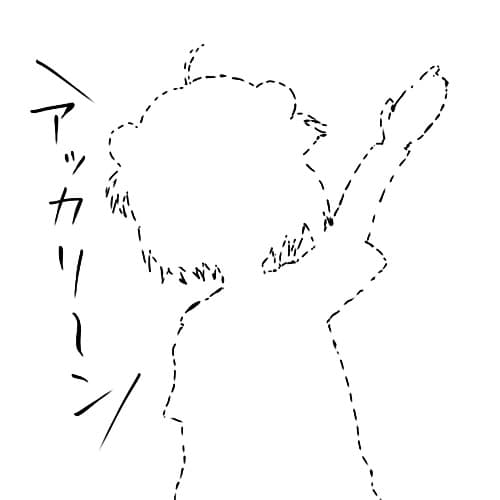FAQ for Git.
完整的git提交流程
# 克隆或初始化一个git仓库
git clone git@user.repo.git # or: git init repo
# fork一个开发分支, 并在上面编写代码
git checkout -b branch_name
# 加入版本库, 并提交
git add . && git commit
# 推送到git-repo.server
git push # Then: Create MR -> Code Review -> Merge撤回错误的分支提交
## 如果提交到错误的branch 例如直接提交到master
git reset --soft HEAD^ # 软撤销,保留修改的代码
git reset --mixed # 将提交的代码撤回到 git add . 之前
git stash # 暂存代码
git checkout develop # 切换到develop
git pull && git checkout -b new_branch # 创建新分支
git stash pop # 弹出暂存代码配置多个ssh Keys
# 1. 在~/.ssh目录下生成多个Keys
cd ~/.ssh
ssh-keygen -t rsa -C "yourname@github.com" -f "github.id_rsa"
ssh-keygen -t rsa -C "yourname@gitlab.com" -f "gitlab.id_rsa"
# 2. copy id_rsa.pub to your ssh client
# 3. 修改ssh config 文件
vim ~/.ssh/config
# ===========================
# github
Host github.com
HostName github.com
PreferredAuthentications publickey
IdentityFile ~/.ssh/github.id_rsa
# gitlab
Host gitlab.com
HostName gitlab
PreferredAuthentications publickey
IdentityFile ~/.ssh/gitlab.id_rsa
# ===========================
# 4. 测试是否生效
ssh -T git@github.comgit 修改commit时间
## => 当前日期减去29天
# [Mac] date -R -v-29d
# [Linux] date -R -d "$dataset_date - 29 days"
git commit --date="Tue, 13 Jul 2021 11:13:57 +0800" -am "commit message"git 实现统计功能
# 统计增删的代码行数
git log --author="$(git config --get user.name)" --pretty=tformat: --numstat | awk '{ add += $1 ; subs += $2 ; loc += $1 - $2 } END { printf "added lines: %s removed lines : %s total lines: %s\n",add,subs,loc }' -
# 贡献者统计
git log --pretty=format:%ae | awk -- '{ ++c[$0]; } END { for(cc in c) printf "%5d %s\n",c[cc],cc; }' | sort -u -n -r | head -n 5I'm so cute. Please give me money.
- Post link: https://aylax.github.io/2021/06/13/program/guide.d/program__guide_git/
- Copyright Notice: All articles in this blog are licensed under unless otherwise stated.